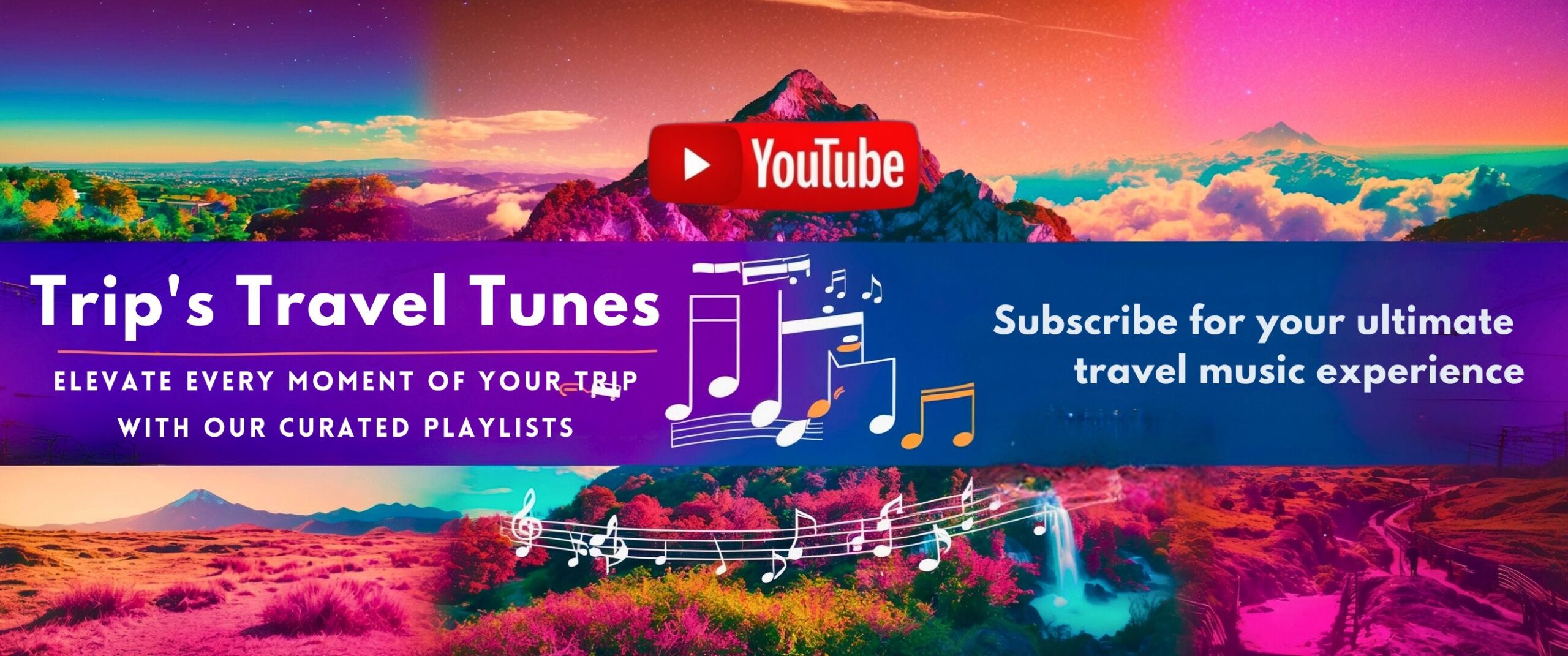If you’ve ever found yourself struggling to communicate when visiting a foreign country or talking to someone who speaks a different language, you know how frustrating the experience can be. Fortunately, offline translation apps can help overcome language barriers in these situations. This article will introduce you to the best offline translation apps available today, which can provide seamless communication without the need for an internet connection.
Whether you’re planning a trip abroad or just looking to improve your communication skills, these apps offer an incredibly convenient way to understand and be understood, no matter where you are in the world. So if you’re in need of an offline translation app, keep reading to find the best offline translation app for your needs!
Why Choose an Offline Translation App?
Using an offline translation app offers a variety of advantages compared to using online alternatives. One of the most significant benefits is the ability to access instant translations even without an internet connection. This can be a crucial feature if you’re traveling in a foreign country without access to Wi-Fi or mobile data.
Another advantage of using an offline translation app is that it typically provides more accurate translations compared to online options. This is because offline translation apps store language data directly on your device, eliminating potential issues with slow or unreliable internet connections.
Offline translation apps also tend to be more secure than online options, which may pose potential privacy risks. With an offline translation app, you don’t need to worry about your data being stored in the cloud or accessible to third-party providers.
Overall, by choosing the best offline translation app for your needs, you can enjoy convenient, accurate, and secure translations even without an internet connection.
Features to Consider in an Offline Translation App
Choosing the best offline translation app can be overwhelming, given the myriad of options available. However, before making a decision, consider these essential features:
| Feature | Description |
|---|---|
| Language support | Look for apps that support the languages you will need for your translation needs. The most popular translation apps support over 100 languages, with some offering up to 200 languages. |
| User interface | A clutter-free and intuitive interface enhances the user experience and makes navigation easy. |
| Speech recognition | Advanced apps offer high-quality speech recognition, making it easy to translate spoken words and phrases accurately. |
| Additional features | Some apps offer extras like phrasebooks, offline maps, and currency converters. These additional features can enhance the overall translation experience and make it even more convenient for travelers. |
Considering these features will help you identify the best offline translation app for your needs. Keep in mind that not all apps are created equal and that some may work better for you than others, depending on your specific requirements.
Top Offline Translation Apps for Android
If you’re an Android user in need of a reliable offline translation app, look no further than the following options:
| App Name | Key Features | User Reviews |
|---|---|---|
| Google Translate | Supports over 100 languages, includes type and talk capabilities, handwriting recognition, and camera translation | 4.5/5 stars |
| iTranslate | Supports over 100 languages, includes voice recognition, dictionary definitions, and transliteration | 4.6/5 stars |
| Microsoft Translator | Supports over 60 languages, includes cross-device syncing, bilingual conversation mode, and phrasebooks | 4.6/5 stars |
Each of these offline translation apps for Android offers reliable language translations without the need for an internet connection. Google Translate is an all-around powerhouse with robust features, while iTranslate is best for voice recognition. Microsoft Translator offers unique features like cross-device syncing and bilingual conversation mode.
Remember to pick an app that suits your specific needs and travel destinations. By using the best offline translation app for your specific needs, you can communicate effectively with locals and make the most of your trips.
Top Offline Translation Apps for iPhone
If you’re an iPhone user, you’ll be pleased to know that there are several offline translation apps available in the App Store. Here are some of the best:
| App Name | Features | User Ratings |
|---|---|---|
| iTranslate | Text to speech functionality, voice recognition, phrasebook, and image translation. | 4.6 out of 5 |
| Google Translate | Voice and text translation, handwriting recognition, and camera translation. | 4.5 out of 5 |
| Microsoft Translator | Voice and text translation, camera translation, and phrasebooks. | 4.5 out of 5 |
| Papago | Voice and text translation, camera translation, and conversation mode. | 4.6 out of 5 |
| Waygo | Offline Chinese, Japanese, and Korean translation, real-time translation, and image translation. | 4.2 out of 5 |
As you can see, these apps offer a range of features to enhance your iPhone translation experience. Whether you’re traveling abroad or communicating with someone who speaks a different language, these offline translation apps can help you break down language barriers with ease.
Offline Translation Apps for Travel
When you travel to a foreign country, it can be challenging to communicate with locals due to language barriers. However, with the help of offline translation apps, you can easily translate conversations and feel more confident exploring new destinations. Here, we have highlighted some of the best offline translation apps specifically designed for travel purposes.
| App Name | Features | Price |
|---|---|---|
| Google Translate | Phrasebook, Camera Translation, Offline Maps | Free |
| iTranslate | Voice Recognition, Phrasebook, Currency Converter | Free / Pro ($4.99 per month) |
| Waygo | Camera Translation, Offline Mode | Free / Pro ($6.99 per language) |
Google Translate is a popular option among travelers as it offers a phrasebook feature, camera translation, and even offline maps. iTranslate is another reliable app that offers voice recognition, a phrasebook, and a currency converter. Waygo is ideal for travelers heading to Asia, as it offers accurate camera translations for Chinese, Japanese, and Korean languages.
Regardless of which app you choose, having an offline translation app for travel can make exploring new destinations much easier and more enjoyable.
Free Offline Translation Apps
Are you looking for a free offline translation app that can provide you with instant translations without internet access? Look no further than the following options:
| App Name | Language Support | Key Features | User Ratings (out of 5) |
|---|---|---|---|
| Google Translate | 100+ languages | Text and voice translations, camera translations, phrasebook | 4.5 |
| iTranslate | 100+ languages | Text and voice translations, offline translation, website translations | 4.7 |
| Translate Now | 100+ languages | Text and voice translations, phrasebook, flashcard system | 4.8 |
While free offline translation apps are a great option for budget-conscious users, they may come with limitations such as fewer language options and fewer advanced features compared to paid options. However, these apps can still provide you with basic translations for everyday communication needs.
When choosing the best free offline translation app for your needs, it’s important to consider your specific language requirements and the features that you will use most frequently. Consider trying out multiple apps to find the one that works best for you.
How to Maximize Your Offline Translation App Experience
Offline translation apps are a godsend when you’re traveling or need to navigate a language barrier in everyday life. But to make the most of these apps, you need to use them effectively. Here are some tips to help you optimize your offline translation app experience:
1. Choose the Best App for Your Needs
Not all offline translation apps are created equal. Some are better suited for specific languages, while others have features tailored for travel. You can determine which app is best for you by reading reviews from other users or testing the apps yourself.
2. Speak Clearly and Use Simple Phrases
Offline translation apps rely on voice recognition technology to provide accurate translations. Speak slowly and clearly, and use simple phrases to ensure your app can accurately interpret what you’re saying.
3. Be Mindful of Regional Differences
Keep in mind that different regions may have different dialects and idioms. Offline translation apps can struggle to accurately translate these differences, so it’s always a good idea to do some research ahead of time or ask a local for help.
4. Use The App’s Additional Features
Many offline translation apps come with additional features that can improve your translation experience. For example, some apps allow you to save commonly used phrases, while others have picture translation features that can translate text in images.
5. Download Language Packs Ahead of Time
Offline translation apps require language packs to function properly. Be sure to download the necessary language packs for the countries you’ll be visiting ahead of time to avoid any connectivity issues.
6. Practice, Practice, Practice
The more you use your offline translation app, the more accurate it will become. Take some time to practice using the app and adjusting to its features to make your experience as seamless as possible.
By following these tips, you’ll be able to maximize your offline translation app experience and overcome language barriers with ease.
Offline Translation App Reviews
Choosing the best offline translation app can be a daunting task, especially with so many options available. In this section, we will provide detailed reviews of some of the best offline translation apps to help you make an informed decision.
1. Google Translate
| Pros | Cons |
|---|---|
| Support for over 100 languages | Inconsistent translation quality for some languages |
| Offline translation available for 59 languages | Poor user interface |
Google Translate is a well-known app that offers extensive language support. The app’s offline translation feature supports 59 languages, making it a solid choice for travelers. However, users have reported inconsistent translation quality for some languages, and the app’s user interface can be clunky.
2. iTranslate
| Pros | Cons |
|---|---|
| User-friendly interface | Limited language support |
| Support for a variety of input methods | In-app purchases required for some features |
iTranslate is an easy-to-use translation app that offers a variety of input methods, including text, voice, and image translation. However, the app’s language support is limited compared to some of its competitors, and some features require in-app purchases.
3. Microsoft Translator
| Pros | Cons |
|---|---|
| Support for over 60 languages | Restricted offline translation |
| Phrasebook feature for easy access to commonly used phrases | Sometimes inaccurate translations |
Microsoft Translator is another popular offline translation app that offers support for over 60 languages. The app’s Phrasebook feature is especially useful for travelers, providing quick access to frequently used phrases. However, the offline translation feature is restricted, and some translations can be inaccurate.
4. Papago
| Pros | Cons |
|---|---|
| Superior translation quality for some languages | Limited language support |
| User-friendly interface | Premium features require purchase |
Papago is a translation app that offers superior translation quality for some languages. Its user-friendly interface is another plus, making it easy to navigate. However, the app’s language support is limited, and some premium features require purchases.
5. TripLingo
| Pros | Cons |
|---|---|
| Extensive language support | Premium version required for full functionality |
| Phrasebook feature for easy access to commonly used phrases | Expensive premium version |
TripLingo is a translation app that offers extensive language support, making it ideal for travelers. The app’s Phrasebook feature and audio lessons are also helpful for language learning. However, the app’s full functionality requires a premium version that comes at a steep price.
Overall, the best offline translation app for you will depend on your specific needs. Consider factors such as language support, interface, and additional features when making your decision.
Conclusion
Offline translation apps have revolutionized the way we communicate in a multilingual world. By choosing the best offline translation app for your specific needs, you can overcome language barriers and enhance your travel or everyday experiences.
Remember to select an app with features tailored to your requirements, such as language support, user interface, and speech recognition. Additionally, you may want to consider free options or apps designed specifically for travel purposes.
Maximize your experience with offline translation apps by following our tips and suggestions, such as ensuring voice input accuracy and avoiding common pitfalls.
Whether you’re traveling to a foreign country or interacting with people speaking different languages, an offline translation app can make your life easier. Choose the app that suits you best and embark on a language-enhanced journey.
With numerous options available on both Android and iPhone, finding the best offline translation app has never been easier. Say goodbye to language barriers and hello to seamless communication with the best offline translation app for your needs.